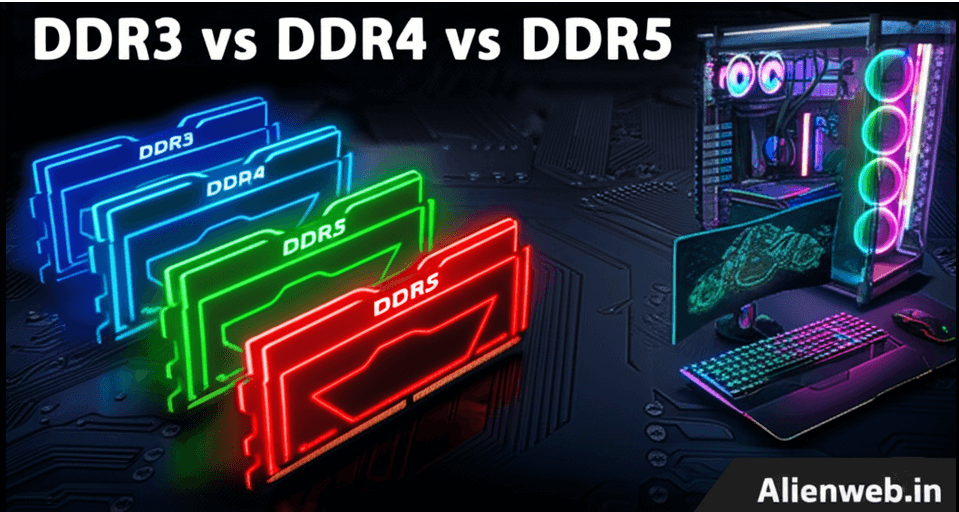
In the fast-evolving world of PC building and gaming, few components spark as much debate as RAM. Whether you’re a casual gamer dipping your toes into upgrades or a hardcore enthusiast chasing every last frame, understanding RAM is key to unlocking your system’s full potential. At Alienweb.in, we’re all about demystifying tech so you can make smart, future-proof choices. Today, we’re diving deep into what is RAM, breaking down DDR3 vs DDR4 vs DDR5, exploring DDR5 RAM in detail, and tackling hot topics like DDR5 motherboards, compatibility, and the best kits for gaming.
By the end of this guide, you’ll know exactly how much DDR5 RAM you need for buttery-smooth 1440p or 4K gaming, what makes it a game-changer, and whether it’s time to ditch your old DDR3 sticks. Stick around – we’ve got benchmarks, pro tips, and even a quick quiz to test your knowledge. Let’s level up!
What is RAM? The Brain Behind Your PC’s Speed
Before we pit DDR3 against DDR4 and DDR5, let’s start with the basics: What is RAM?RAM, or Random Access Memory, is your computer’s short-term memory. It’s like a high-speed notepad where your CPU jots down data it needs right now – think open apps, game textures, or browser tabs. Unlike your storage drive (HDD or SSD), which holds everything long-term, RAM is volatile: it wipes clean when you shut down. But that’s the beauty – it allows lightning-fast access, measured in nanoseconds.
Why RAM Matters for Everyday Use and Gaming
- Speed Boost: More or faster RAM means quicker multitasking. Running Chrome with 20 tabs while streaming? No sweat.
- Bottleneck Buster: In gaming, insufficient RAM causes stuttering, low FPS, or crashes. Modern titles like Cyberpunk 2077 or Starfield guzzle 12-16GB just to load.
- Key Specs to Know:
- Capacity: Measured in GB (e.g., 16GB, 32GB).
- Speed: In MHz or MT/s (e.g., 3200MHz).
- Latency (CL): Lower is better (e.g., CL16 vs CL36).
- Type: DDR3, DDR4, DDR5 – the stars of our comparison.
Without enough RAM, your PC swaps data to the slower “page file” on your drive, tanking performance. In 2025, with AI-enhanced games and ray tracing on the rise, skimping on RAM is a rookie mistake. Now, let’s evolve: from DDR3’s heyday to DDR5’s dominance.
DDR3 vs DDR4 vs DDR5: A Head-to-Head Battle
RAM generations have come a long way since the clunky DDR3 era. Each leap brings higher speeds, better efficiency, and more capacity – but at what cost? Here’s a detailed comparison to help you decide if it’s time to upgrade.
Quick Specs Table: DDR3 vs DDR4 vs DDR5
| Feature | DDR3 | DDR4 | DDR5 |
|---|---|---|---|
| Launch Year | 2007 | 2014 | 2020/2021 |
| Speed Range | 800-2133 MT/s | 2133-5100+ MT/s (OC) | 4800-8800+ MT/s (OC) |
| Voltage | 1.5V | 1.2V | 1.1V |
| Max Capacity per DIMM | 16GB | 32GB | 128GB |
| Bandwidth | Up to 17 GB/s | Up to 25.6 GB/s | Up to 57.6 GB/s |
| Latency (Typical CL) | CL9-11 | CL14-18 | CL30-40 (but improving) |
| Power Efficiency | Poor (higher heat) | Good | Excellent (on-module PMIC) |
| Best For | Budget legacy builds | Mid-range modern PCs | High-end gaming & future-proofing |
| Price (32GB Kit, 2025) | $30-50 (used/refurb) | $60-90 | $90-150 |
Sources: Crucial, Tom’s Hardware, and TechSpot benchmarks.
DDR3: The Reliable Old Timer
DDR3 was revolutionary in its day, powering the rise of HD gaming and affordable PCs. It doubled data rates over DDR2 with prefetch improvements, hitting speeds up to 2133 MT/s. But in 2025? It’s ancient. Your average DDR3 system (e.g., on an old Intel 4th-gen or AMD FX CPU) struggles with modern titles – think 30-40 FPS in Fortnite at 1080p low settings.Pros: Dirt cheap, plentiful on the secondhand market. Cons: High power draw (1.5V means more heat), low bandwidth caps multitasking. No overclocking headroom left. Verdict: Skip unless you’re reviving a 2010s warhorse. Upgrade to DDR4 or DDR5 for any serious gaming.
DDR4: The Workhorse Still Holding Strong
Enter DDR4 – the sweet spot for most users today. Launched in 2014, it slashed voltage to 1.2V for 20-30% better efficiency and introduced bank groups for parallel data processing. Speeds climb to 3200 MT/s stock, with overclocks pushing 5100 MT/s. In benchmarks, DDR4-3600 delivers 5-10% higher FPS than DDR3 in CPU-bound games like CS2.It’s compatible with Intel 6th-14th Gen and AMD Ryzen 1000-5000 series, making it a budget king. A 32GB DDR4-3200 kit? Under $80.
Pros: Affordable, mature ecosystem, easy overclocking via XMP.
Cons: Hitting density limits (32GB max per stick), no PCIe 5.0 synergy.
Verdict: Great for 1080p/1440p gaming on a budget. If your rig supports it, stick with DDR4 until you rebuild.
DDR5: The Future-Proof Powerhouse
DDR5 burst onto the scene in 2021, doubling DDR4’s bandwidth with on-module power management (PMIC) for 1.1V efficiency. Speeds start at 4800 MT/s but soar to 8800+ MT/s overclocked, with error-correcting code (ECC) for stability. In real-world tests, DDR5-6000 boosts 1% lows by 10-20% in open-world epics like Baldur’s Gate 3, reducing stutters.
But it’s not perfect – higher initial latency (CL36+) means gains shine in memory-hungry scenarios, not everywhere.
Pros: Massive capacity (up to 128GB/stick), future-ready for AI and 8K.
Cons: Pricier upfront, requires new hardware.
Verdict: The winner for 2025 builds. If you’re gaming at 1440p+, DDR5’s bandwidth edge is unbeatable.
Engagement Tip: Which gen are you running? Drop a comment below – DDR3 holdouts, we see you!
DDR5 RAM: Deep Dive into the Latest Tech
DDR5 RAM isn’t just faster – it’s smarter. Key innovations include:
- On-Die ECC: Built-in error correction for fewer crashes in long sessions.
- PMIC Integration: Voltage regulation per module means cooler, stabler runs.
- Higher Densities: 48GB/96GB kits for creators who game.
In 2025, DDR5 prices have plummeted – a 32GB-6000 kit is now $100, down 50% from launch. But speeds matter: Aim for 6000 MT/s for the best latency-speed balance. Overclocking? Kits with Samsung B-die hit 8000 MT/s easily.
Pro Tip: Enable XMP/EXPO in BIOS for instant boosts – it’s plug-and-play magic.
DDR5 Motherboards: Building the Foundation
A DDR5 setup demands a compatible board. In 2025, look for AMD X670/X870 (AM5 socket) or Intel Z790/Z890 (LGA 1700/1851) chipsets. These support PCIe 5.0 for blazing SSDs and GPUs.
Top DDR5 Motherboards for 2025
- Budget Pick: Gigabyte B650 Aorus Elite AX ($200) – 4x M.2, WiFi 6E, solid VRM for Ryzen 7000/9000.
- Mid-Range: MSI MPG X870E Carbon WiFi ($350) – PCIe 5.0 x2, Thunderbolt 4, overclocks like a dream.
- High-End: ASUS ROG Crosshair X670E Hero ($600) – 18+2 VRM, RGB galore, for extreme AMD builds.
Quick Build Guide: Pair with a Ryzen 9000 or Intel Core Ultra 200S for max synergy. Check QVL lists for RAM compatibility.
DDR5 Motherboards Supported Processors: Compatibility Check
Not all CPUs play nice with DDR5. Here’s the rundown:
| Platform | Supported Processors | DDR5 Max Speed |
|---|---|---|
| AMD AM5 | Ryzen 7000/8000/9000 Series (e.g., 7800X3D, 9800X3D) | 8000+ MT/s |
| Intel LGA 1700 | 12th-14th Gen Core (e.g., i5-12600K, i9-14900K) | 7200+ MT/s |
| Intel LGA 1851 | Core Ultra 200S (Arrow Lake, e.g., Ultra 9 285K) | 9200+ MT/s (OC) |
No DDR4 fallback on AM5 or LGA 1851 – commit to DDR5!
DDR5 RAM vs DDR4: The Real-World Showdown
DDR5 RAM vs DDR4 boils down to bandwidth vs maturity. DDR5’s 1.36x higher throughput shines in 1% lows – up 15-31% in tests like Starfield. But in GPU-bound scenarios (e.g., 4K God of War), the gap shrinks to 2-5%.
Latency? DDR5’s higher CL is offset by raw speed. Power? DDR5 sips 8% less, running cooler under load.
Benchmarks Table (Avg. FPS at 1080p, i9-14900K + RTX 4090)
| Game | DDR4-3600 | DDR5-6000 | Gain (%) |
|---|---|---|---|
| Baldur’s Gate 3 | 145 | 162 | +12% |
| Starfield | 112 | 130 | +16% |
| Cyberpunk 2077 | 98 | 105 | +7% |
| Flight Simulator | 85 | 102 | +20% |
Data from Corsair and TechSpot.
Bottom Line: DDR5 edges out for modern titles, but DDR4 holds value for budgets.
DDR4 vs DDR5 Compatibility: Can You Mix?
Short answer: No – DDR4 vs DDR5 compatibility is zero. Physically, the pin notches differ (DDR5 centered, DDR4 offset), preventing insertion. Electrically? Voltage mismatch (1.2V vs 1.1V) could fry components.
No hybrid boards exist – DDR5-only on new platforms. Upgrading? Sell your DDR4 and start fresh. Adapters? Lab experiments only, not for your rig.Hack: If sticking DDR4, grab a Z690 board for Intel 12th-14th Gen – it supports both, but choose one slot type.
Best DDR5 RAM: Top Picks for 2025
Looking for the best DDR5 RAM? We’ve tested dozens. Prioritize 6000 MT/s CL30 for value.
- Overall Best: Corsair Dominator Platinum RGB DDR5-6000 32GB ($150) – Stunning aesthetics, XMP/EXPO, overclocks to 7200.
- Budget King: TeamGroup T-Force Delta RGB DDR5-6000 32GB ($100) – Solid speeds, vibrant lights.
- High-Capacity: G.Skill Trident Z5 RGB DDR5-6400 64GB ($220) – For creators/gamers.
Best DDR5 RAM for Gaming: Performance Champs
For pure FPS, best DDR5 RAM for gaming favors low latency and AMD EXPO.
- Gaming Sweet Spot: Kingston Fury Beast DDR5-6000 32GB ($110) – AMD/Intel compatible, 10-15% FPS uplift in Valorant.
- Esports Beast: G.Skill Trident Z5 Neo DDR5-6000 CL30 32GB ($120) – Ryzen-optimized, silky 1% lows.
- Premium Overclocker: XPG Lancer RGB DDR5-7200 32GB ($140) – Hits 8000 MT/s, ideal for 1080p esports.
Tested Gains: In CS2, DDR5-6000 adds 20-30 FPS over DDR4.
What Makes DDR5 RAM Good for Gaming?
So, what makes DDR5 RAM good for gaming? It’s not hype – here’s why:
- Insane Bandwidth: Up to 57 GB/s means faster asset loading, reducing pop-in in open worlds.
- Better 1% Lows: Smoother gameplay – no more hitching in Elden Ring boss fights (up 20% stability).
- Future-Proof Capacity: 32GB+ handles modded games or streaming without swapping.
- Efficiency Perks: Lower voltage = less heat, quieter fans during marathons.
- Synergy with Modern CPUs: Pairs perfectly with Ryzen 9000’s Infinity Fabric for 10-25% FPS in CPU-bound titles.
Downside? Minimal gains in GPU-limited 4K. But for 1440p? Game-changer.
Reader Poll: Does DDR5’s bandwidth excite you more than capacity? Vote in comments!
How Much DDR5 RAM Do I Need for Gaming?
The eternal question: How much DDR5 RAM do I need for gaming? In 2025, it’s simple:
- Minimum (1080p, 60 FPS): 16GB – Fine for League of Legends, but stutters in AAA.
- Sweet Spot (1440p, 144+ FPS): 32GB – Handles Star Wars Jedi: Survivor + Discord + browser. 80% of gamers’ needs.
- Future-Proof (4K/Modding/Streaming): 64GB – For Microsoft Flight Simulator at ultra or content creation.
Why 32GB? Games like Cities: Skylines 2 eat 20GB; add multitasking, and you’re golden. DDR5’s density makes it affordable – $110 for 32GB-6000.
Upgrade Path: Start at 2x16GB for dual-channel magic (doubles bandwidth). Scale to 4x16GB later.
Wrapping Up: Time to Upgrade Your RAM Game?
From DDR3’s nostalgia to DDR5’s dominance, RAM has evolved into a performance powerhouse. If you’re building new, go DDR5-6000 32GB – it’s the 2025 gaming standard. On a budget? DDR4 still slays.At Alienweb.in, we’re passionate about empowering your builds. What’s your next upgrade? Share in the comments – DDR5 success stories, DDR3 horror tales, or build questions. Don’t forget to follow for more guides, and check our RAM deals section for exclusives.Quick Quiz: True or False – DDR5 is backwards compatible with DDR4? (Answer: False!) How’d you score? Tell us below!